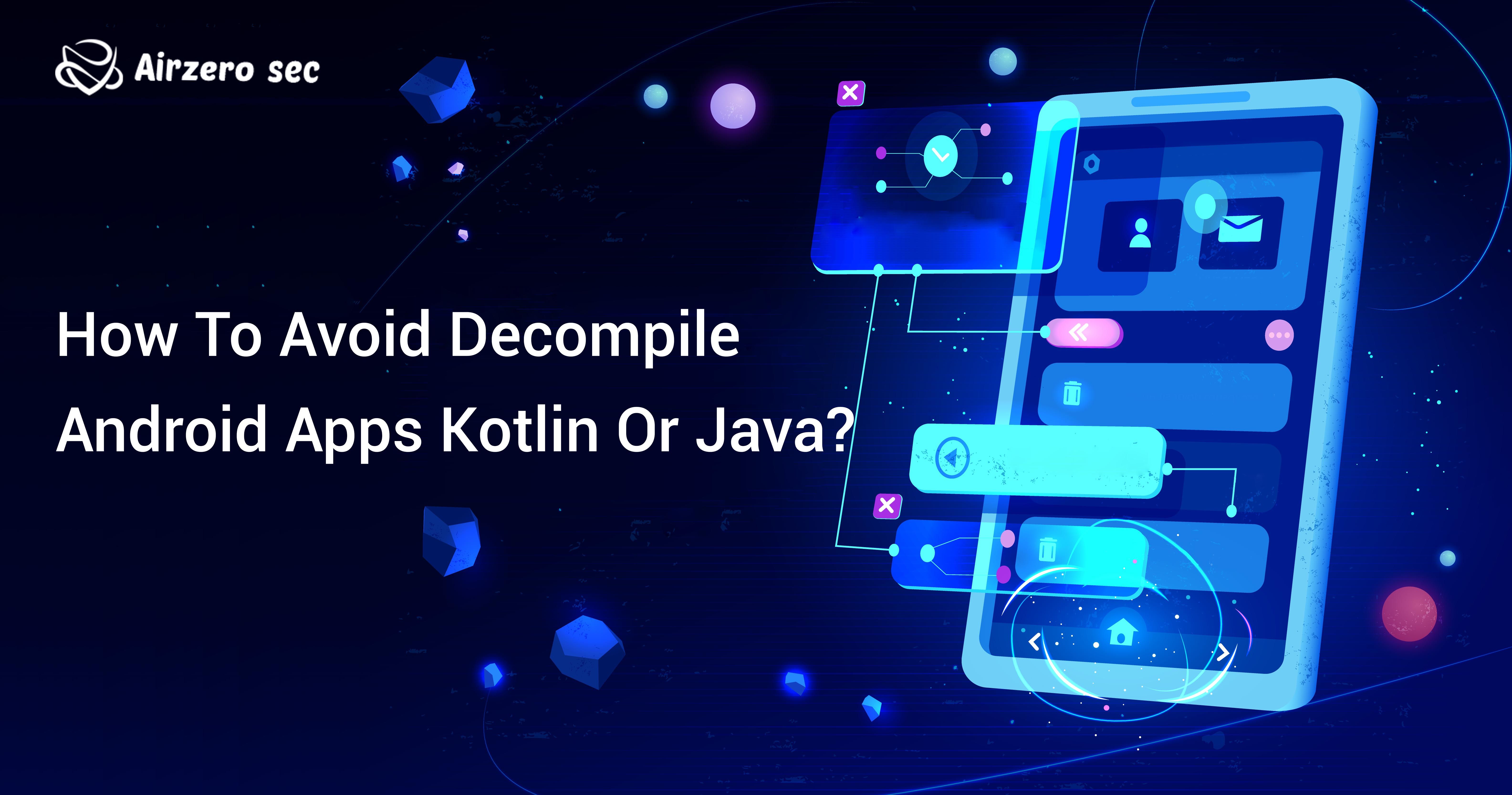
What Is Reverse Engineering In Android?
People often respect the open nature of Android as it is something that empowers innovators to build backbone products. But only a few know the opposite side of this openness Vulnerability. Having said that, Android offers app developers a big milestone that most mobile operating systems don’t. Being an open-source framework, it is fairly easy for an app developer to study its source code and modify it the way they want. The technique through which most app developers re-obtain source code either with the aim of recreating the program, to build something similar to it, or to identify an app’s weakness and its security is known as Reverse Engineering in Android.
How Reverse Engineering Can Be Used To Decompile App Code?
Android apps are always weak so it is easy to attack as the code is not rendered into machine code, passing it prone to extraction and reverse engineering. The vulnerable program can then be used for a variety of reasons, which could be a dangerous issue for any serious mobile app business such as:
- Re-using the code for one’s own benefit
- Find vulnerabilities in the code
- Search for personal and sensitive data hardcoded in the code
- Malware fishing
- Modifying the functionality of an existing application
What Are Some Threats To A Decompiled Android Code?
- Android Malware and Security Issues
Android apps have serious issues from various types of malware such as spyware, trojan, adware etc. Although some malware is not supposed to cause any threat, there is some malware that can lead to unexpected and unwanted problems like localized denial of service, abnormal battery conditions etc. Moreover, malware like Spywares can access a smartphone’s camera and microphone module to send data back to hackers. Adware is another type of malware that utilizes the existing various communication platforms like Email, MMS, Bluetooth or SMS etc. To transmit dangerous advertisements to certain numbers of people. - Security problems due to code de-compiling in Android
The code that is extracted can result in decreased security, freely available in-app purchases and can lead to misplaced user data that could result in bad pricing elasticity. These are some of the reasons why someone would de-compile your program, and you can now know a little bit of the damage they can put you through. In mobile application development, security is even more than a regular need as most of the apps have heavy data such as Financial apps or Healthcare apps.
We often come across problems like this one.
A good company will never go behind their customer’s back and develop a similar app for a rival, and most developers won’t leave their name within the app’s program. Air Zero Sec, one of the best cybersecurity company in Kerala, will help you with these types of common threats that happen in android applications. However, a few developers leave their names inside the comments, which can then be used to extract the agency or freelancer that developed it. But that isn’t what I want you to take from this problem. By now, you are able to understand and know that people are actively trying to decompile your apps, and you need to do something about it. Find a trusted cybersecurity service provider and they will resolve the issues that your company is facing.
How To Avoid Android App Decompilation On To Prevent Reverse Engineering?
Put Important Code on Server When you put your important program on the server, it reduces the chances of stealing your source code, as the main program will remain on the server and only results can be seen. A server farm is a huge expense, and it’s not a great solution for everyone. Moreover, if there is an issue of poor network connectivity, your Android app users will be irritated and your customers are more likely to lose business. There is a better solution too. Suppose there is a block of a program that you do not want to let out. Keep that block of the program in hardware that you control. This will make the extractor job painful to get your apk source code. And, to add more security and safety, you could add double obfuscation to combat any middle attacks.
Use Proguard Proguard is an obfuscation tool that is useful for safeguarding applications using a license database. The tool helps to increase the difficulty of reversing your Android app code. A commercial version of Proguard is also available named Dexguard. Dexguard goes the extra mile in the matter of security and safe increasing difficulty. Though, your program could always be converted into small, which is useful for developers to figure out what you do with it. But, again, if you don’t want people to see your program, don’t put it on their devices.
Conclusion
There are, of course, other ways to make Android reverse engineering harder, but the above two are the most effective among all. If you have any queries about this topic or have to get services and consultations against these serious cyber threats. Feel free to contact us. AIRZERO SEC will be your strong firewall.
E-mail id: [email protected]

Author - Johnson Augustine
Ethical Hacker and Data Security Researcher
Founder: Airo Global Software Inc
LinkedIn Profile: www.linkedin.com/in/johnsontaugustine/

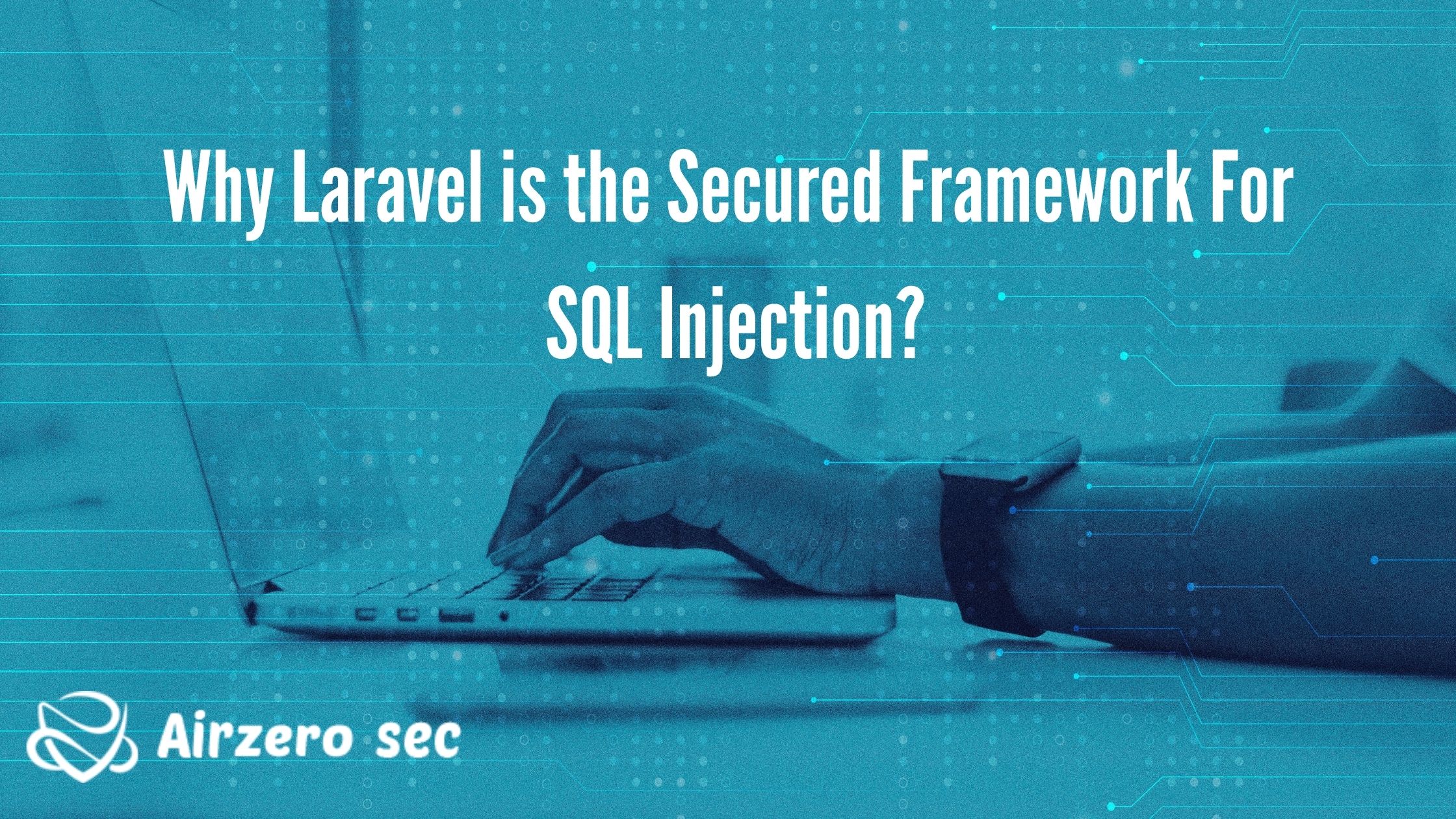
 Author - Johnson Augustine
Author - Johnson Augustine

 Author: Johnson Augustine
Author: Johnson Augustine

 Author :
Author :